Setup a Document Checklist
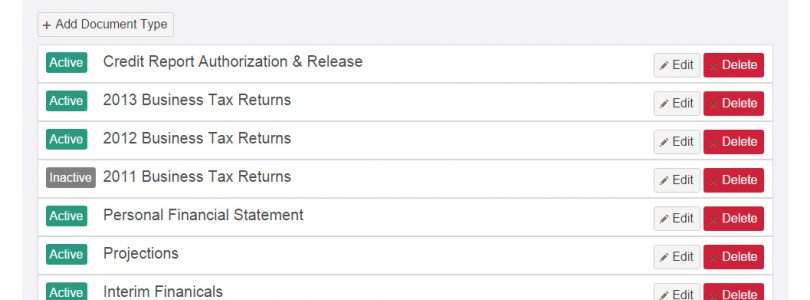
The CDC LoanApp Administrator can setup a list of documents for the Borrower to upload as part of their application. Step-by-step guide Follow these steps to customize the document checklist. NOTE – You must have an administrator account to do this. Login to your LoanApp website (i.e. – https://CDCNAME.loanapp.bmisw.com) If the Administration page is not displayed, click on ADMIN at the top of your screen. Click MANAGE DOCUMENT TYPES To ADD a document type: Click ADD DOCUMENT TYPE Name the document type Add a description You can add basic formatting to the description like bold, italics, underlining, indents, and/or links. For example, perhaps … Continued